What's new with AttendList?
Learn about update & improvements to AttendList from our changelog.
1st November, 2025 —
Google Sheets & Email Integrations

AttendList now integrates directly with Google Sheets and your email, to automatically upload / send attendance reports after each meeting.
AttendList now integrates directly with Google Sheets and your email!
Pro subscribers can now:
- Automatically upload the attendance report to Google Sheets after the meeting, and
- Automatically receive attendance by email after the meeting
To get started, just visit the integrations page of the AttendList Dashboard and enable the relevant settings:
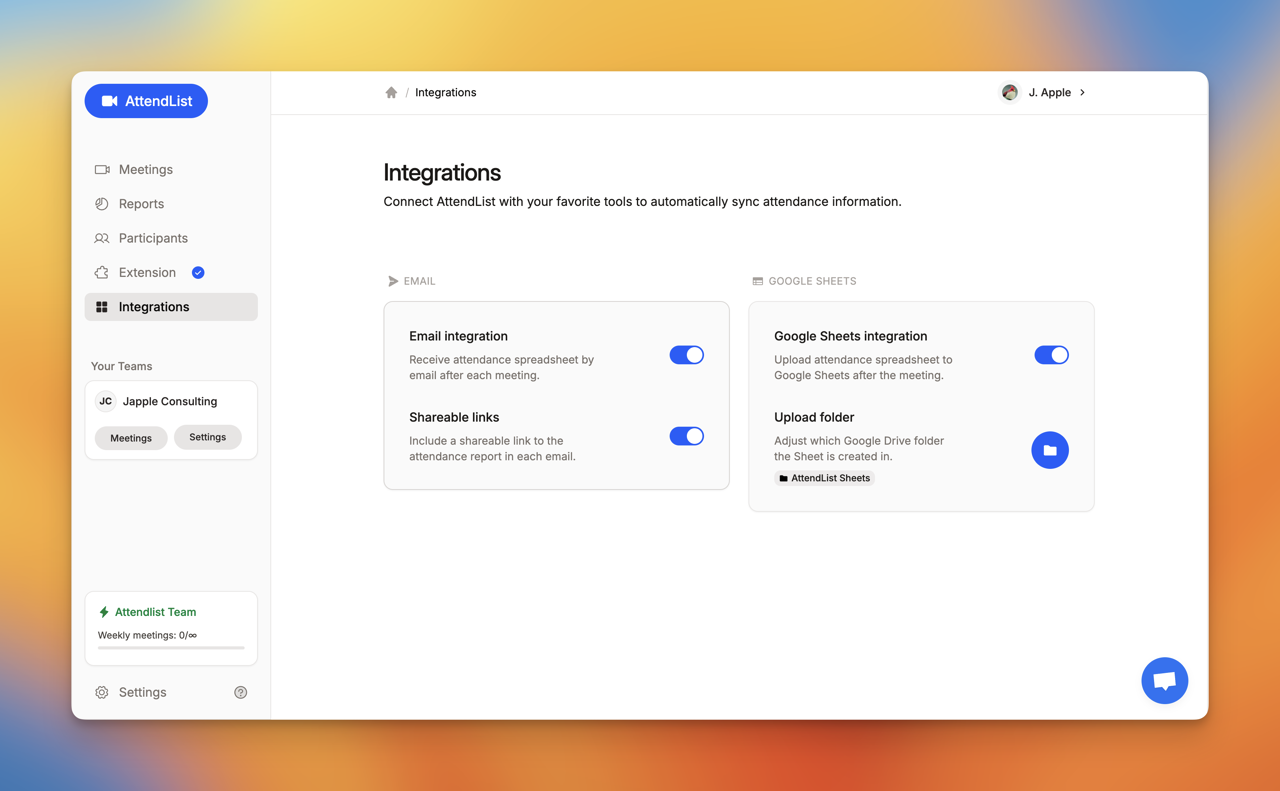
Now with AttendList, you can view a detailed attendance overview of each participant. See which meetings they attended at a glance, plus their average attendance rate.
You can configure:
- Email integration: enable this setting to receive attendance reports via email after each meeting.
- Shareable links: automatically share the attendance report and include the public link in the attendance email.
- Google Sheets integration: upload the attendance report to Google Sheets automatically after the meeting.
- Upload folder: specify a custom Google Drive folder to upload all attendance reports into.
11th October, 2025 —
Participant overview, bug fixes and more
This month I've released the participant overview section.
Now, you can explore a detailed overview of any participant, and see their average attendance % alongside all the meetings they've joined.
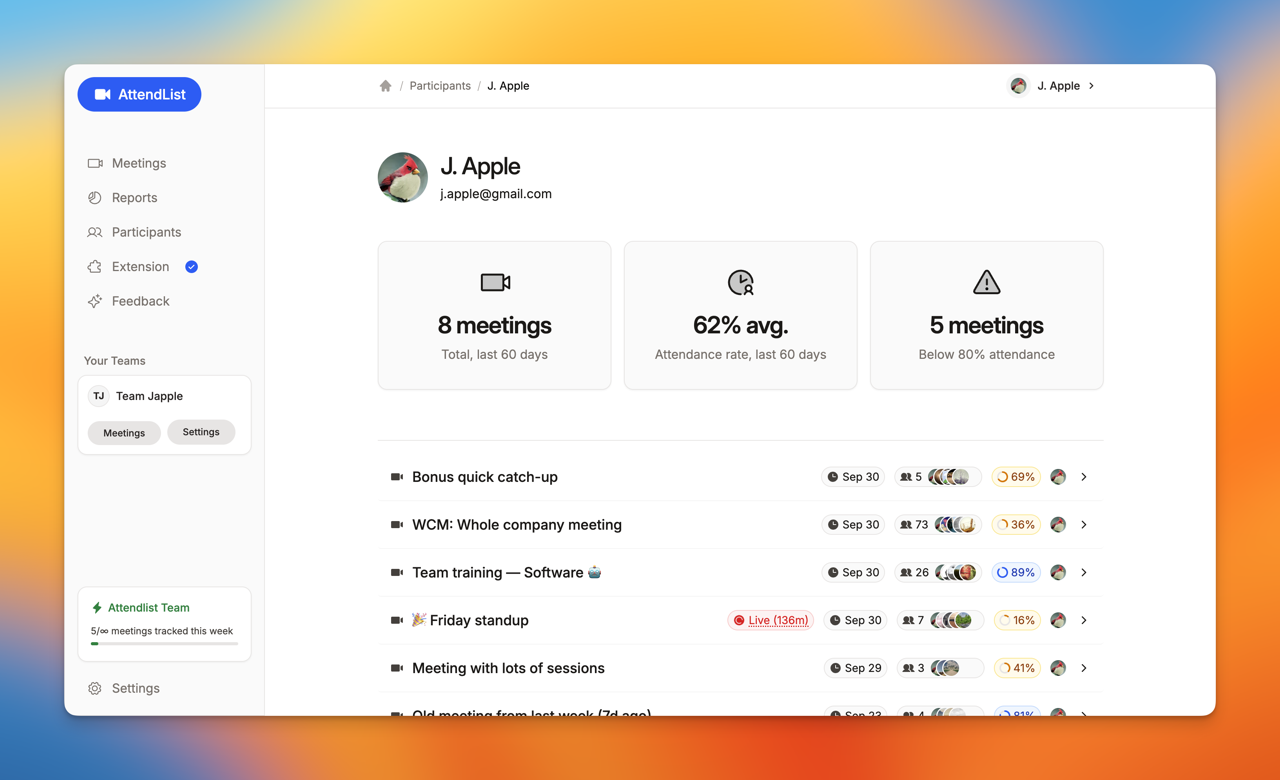
Now with AttendList, you can view a detailed attendance overview of each participant. See which meetings they attended at a glance, plus their average attendance rate.
I've also shipped plenty of small UI tweaks and bug-fixes.
Finally, I released a new version of the Chrome Extension, v1.2.4. Now, clicking the "AttendList" logo will take you directly to your attendance reports, rather than the AttendList homepage.
29th August, 2025 —
Bulk exporting, improved live UI and more
This month I've released a new bulk export feature for AttendList Pro & Teams subscribers, letting you export an entire collection of meetings at once:
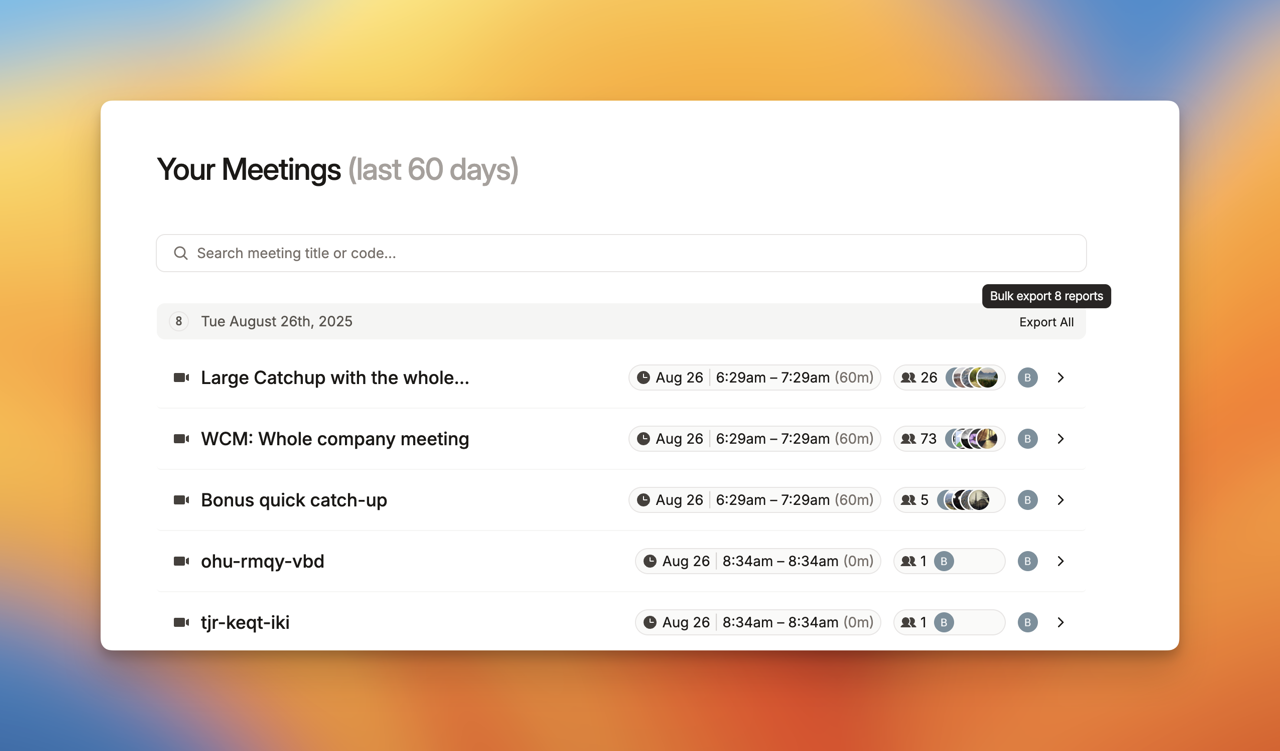
AttendList Pro subscribers can now export collections of meetings in bulk (into a special bulk view)
It exports into a compact CSV format so you can quickly see all the information about each meeting and it's participants.
I've also shipped a small UI improvement to live meeting badges — you can now see how long a live meeting has been running for:
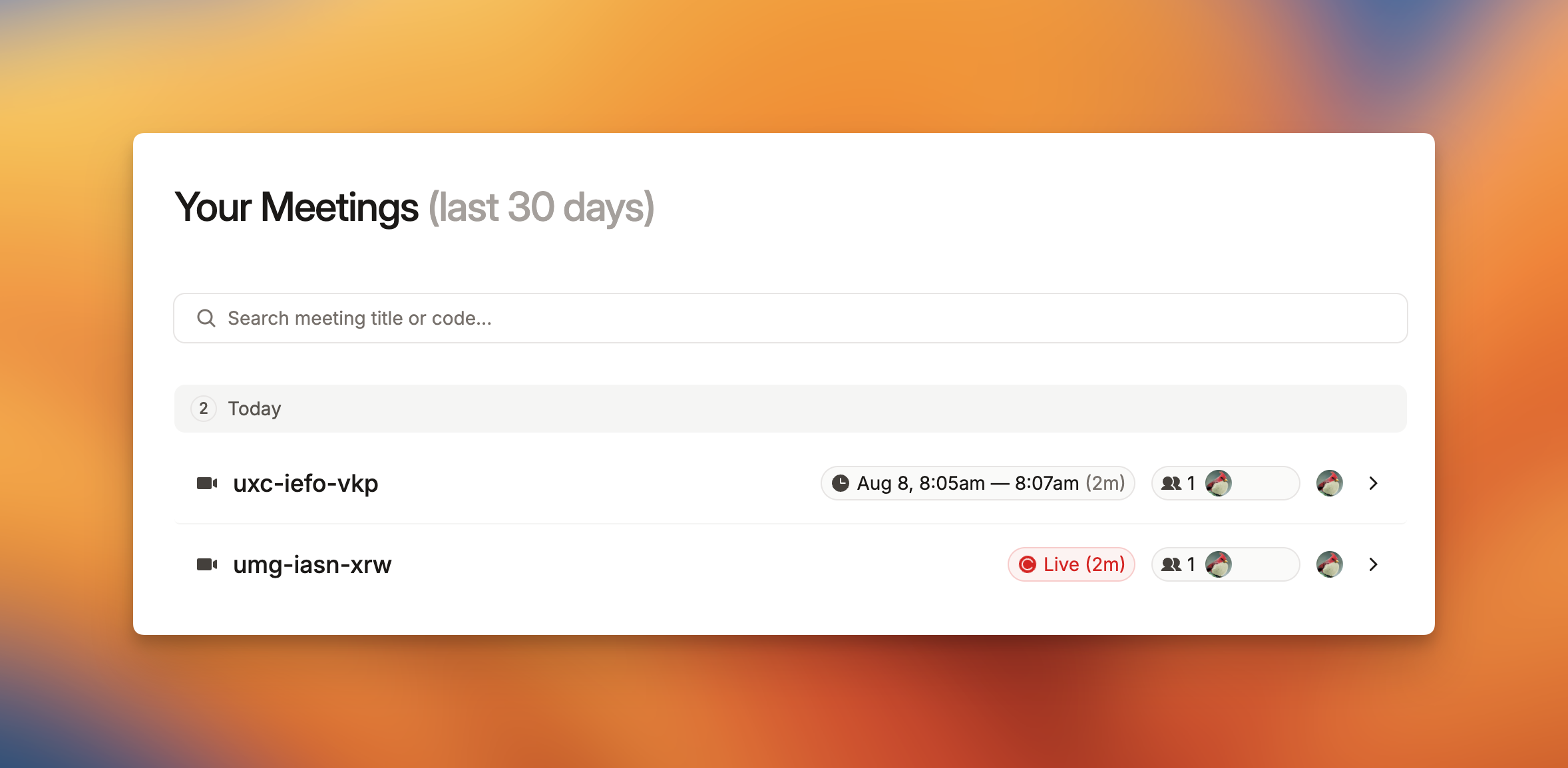
You can now see the duration of live meetings on the AttendList dashboard
Finally, I released an update to the AttendList Chrome Extension which fixes some small bugs & improves reliability. You should notice that the extension never gets "stuck" anymore!
12th August, 2025 —
Changes to AttendList usage limits
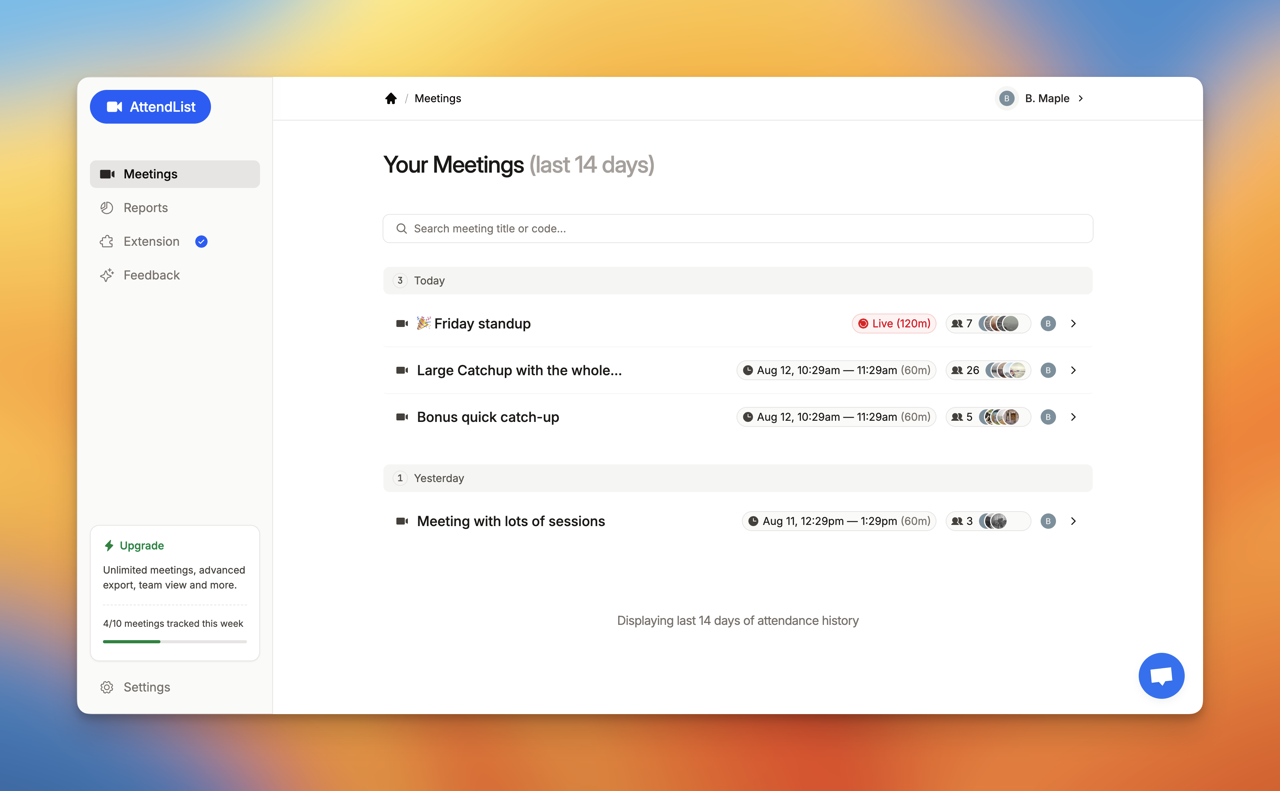
Free AttendList users will be able to record up to 10 meetings per week, with up to 60 participants in each meeting.
AttendList has been growing quickly lately, which is awesome! 🥳 However, my servers are struggling to keep up with demand, which is less awesome. 😔
AttendList has, up until now, had no usage caps, but it's getting to the point where the user experience for everyone is beginning to suffer (ie: lag, slow polling of live meetings).
This is because AttendList does a lot of processing on its servers, to make sure the most accurate meeting information possible is recorded for you (which is why so many AttendList users remark at how accurate & easy to use it is). However, this comes at the cost of needing powerful servers, which is getting expensive, fast 💰.
To that end, starting from next Monday, the 18th of August, the following usage caps will be in place for the free AttendList plan:
- Track attendance in up to 10 meetings each week
- Record attendance for up to 60 participants per meeting
You will start to see limit information appearing from today, but it won't be active until August 18th.
If you need to record more meetings per week or track more participants, consider upgrading to AttendList Pro or Teams. Those plans also include advanced CSV exports & longer meeting history. Learn more at AttendList's Pricing page here.
Finally, as a thank you to everyone already using AttendList, I've created the coupon code — THANKYOU-20 — which you can apply to save 20% on any paid AttendList plan (the coupon will expire on August 19th, so you'll need to upgrade before then).
31st July, 2025 —
Revamped UI, email tracking & AttendList Pro / Teams
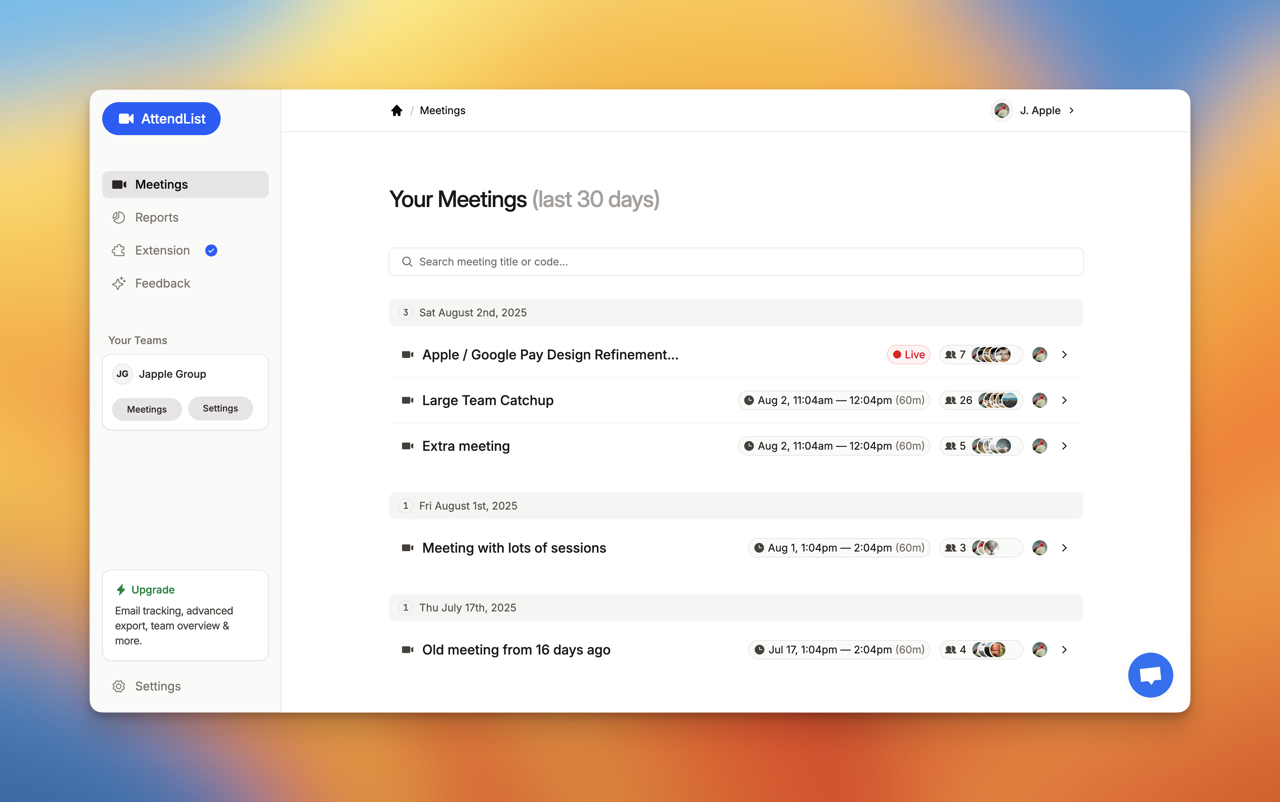
AttendList has a fresh look, and now supports searching & email tracking.
I've just released a major update to the AttendList UI. It overhauls the main page to group meetings more clearly, and makes room for a meeting search bar.
That's right — you can now search for a specific meeting by it's title or code, and do the same for participants (search by their name).
This UI update also makes room for the Team panel, available in AttendList Teams. AttendList Pro & Teams are new paid versions of AttendList with some very handy features:
- Pro: Advanced spreadsheet export, record participant emails, longer meeting history (30 days).
- Team: All Pro features for your entire team. Plus, view all meetings & reports from your team members
You can join the trial via the subscription page.
31st May, 2025 —
Shareable attendance reports & chat recording
The headline feature this month was Chat History, which I shared in the previous update. You can learn more about that here — Save your Google Meet chat history with AttendList
You can also now share your meetings. You can generate a shareable link to any of your attendance reports, perfect for sending to a colleague.
Just click the new "Share" button to automatically generate a shareable meeting link:
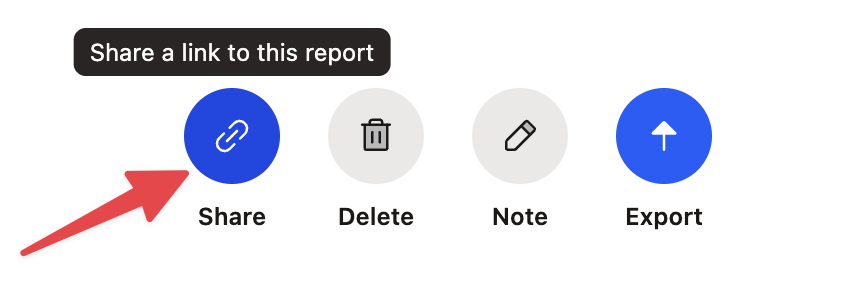
You can now easily share a link to any attendance report with the 'Share' button.
I've also shipped lots of under-the-hood improvements related to fixing bugs & improving performance.
21st May, 2025 —
AttendList Updates — Chat History
AttendList can now save your Google Meet chat history!
It saves a full transcript of chat messages automatically, for easy reference after the meeting. Take a look:
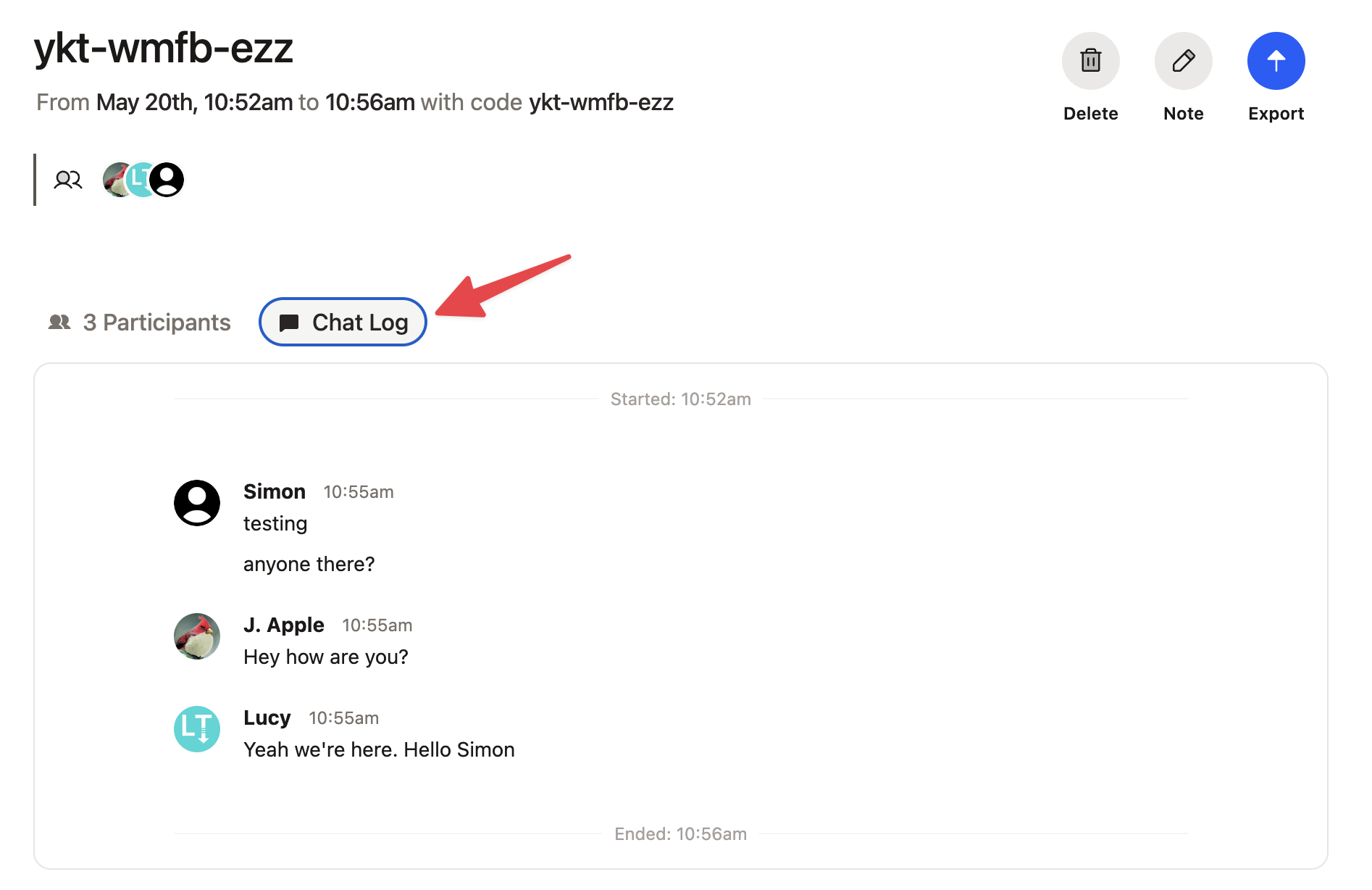
Easily access your Google Meet chat history in the latest version of AttendList. Just click the 'Chat Log' tab to view a full chat transcript.
This new update is the answer for anyone who's ever wondered "how can I access my Google Meet chat history?". The answer is now AttendList, which automatically records it for you!
The chat history from your Google Meet meeting is tracked while you're in the meeting. Only chat messages sent while you're present in the meeting will be recorded in the transcript.
Chat recording is currently rolling out to all users, and will be fully-available by the end of May, 2025.
27th April, 2025 —
AttendList Updates — April 2025
It's been an exiting month for AttendList!
We launched AttendList earlier this month, and we've added some exciting new features that makes AttendList an even better attendance tracker for Google Meet.
New AttendList features from April 2025:
1. Meeting Notes
Meeting notes are now available in AttendList.
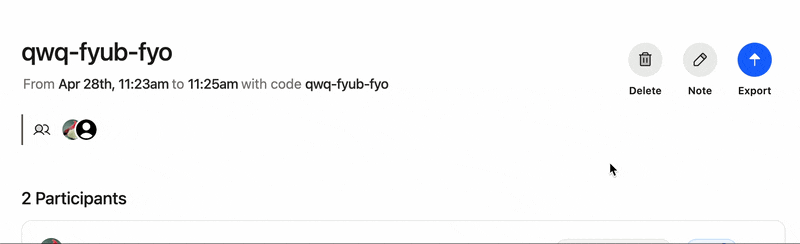
Meeting notes are now available in AttendList. Add a note to any of your attendance reports.
AttendList now supports meeting notes!
This makes it easy to record information about the meeting, like why someone arrived late or had to leave early.
Just press the "Note" button in the top-right corner of a meeting's page to jot down your thoughts, then hit save.
2. Screenshare Tracking
AttendList can now detect when someone shares their screen in a meeting.
AttendList can now detect when someone shares their screen in a Google Meet meeting, and for how long.
AttendList can now detect when someone shares their screen in a Google Meet meeting and adds that to the attendee timeline.
We can track exactly how long the screensharing lasted for, and when it began, giving you even more insight into each attendee during a meeting.
3. Bug fixes and stability
Finally, we also fixed a few bugs & improved our time tracking logic:
- AttendList now correctly calculates each participant's attendance time even when they share their screen,
- Improved our onboarding flow to make it clearer if a user hadn't linked their Google Meet account
- Other minor tweaks & improvements