Advanced attendance tracking
for
Google Meet
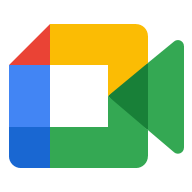
Record detailed attendance and chat history in Google Meet — ensuring you always have accurate and reliable attendance reports.
★★★★★ 4.8/5 on the Chrome Store —— Trusted by 1,550+ professionals


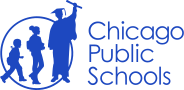






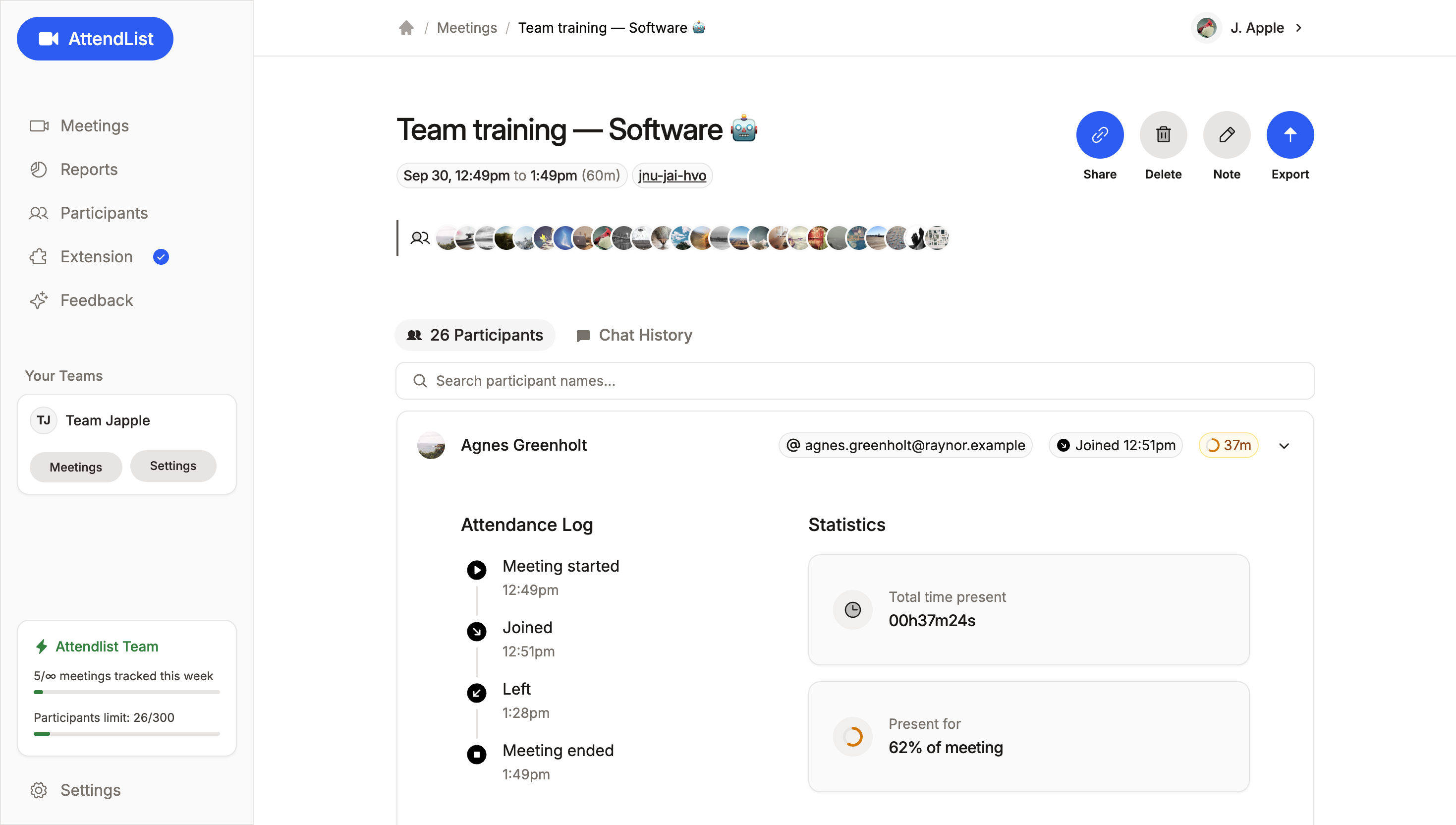

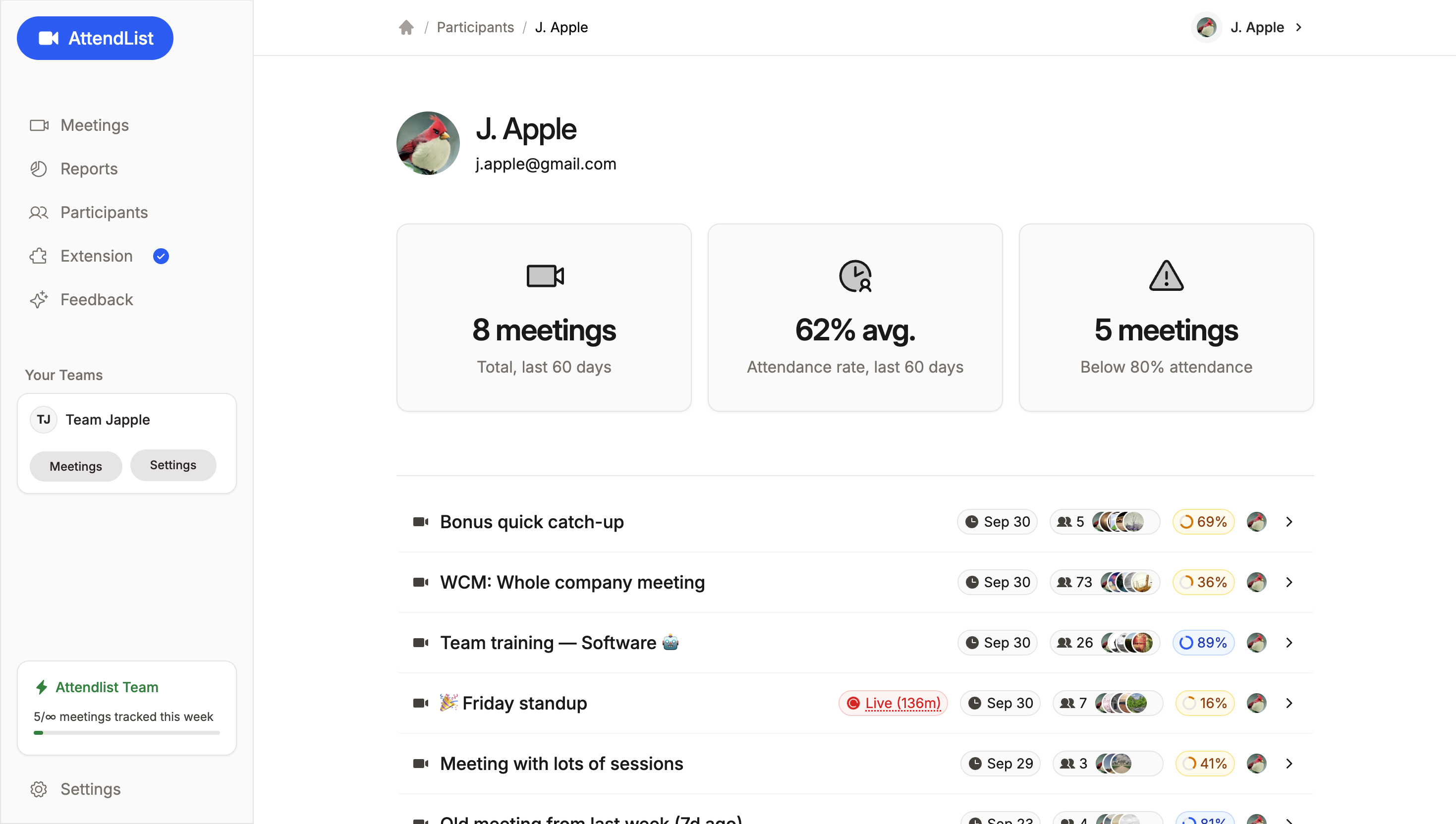
Not your average attendance tracker
Our powerful features make AttendList the most powerful and accurate attendance tracker for Google Meet. We include information unavailable elsewhere, like detailed attendee timelines & chat history.
Attendance Tracking & Timelines
Record who joined a meeting, and when, with detailed timelines and support for unlimited participants.
Chat History
Save all chat messages automatically for easy review.
Automatic Recording
Track attendance automatically when you join any meeting.
Spreadsheet Export
Export all attendance data to a CSV spreadsheet, then import it into Excel or Google Sheets.
How people are using AttendList:
Individuals
Class attendance — Track attendance in online classes / lectures, plus track individual student's attendance over time.
Tutoring sessions — Record student attendance and prove delivery of online tutoring sessions.
Workplace training — Record who attended online training at your workplace, with 500+ tracked participants, for safety and auditing purposes.
Meeting billables — Accurately bill your clients for the cumulative time you spend with them in meetings.
Teams & Organizations
Educational teams — Track online class attendance across your entire school or tutoring group, and cut admin with centralized report access.
Health & wellness groups — Record patient attendance to any of the online classes offered by your practice, for accurate billing and follow-ups.
Online courses — Save who attended your online course or training session, with automatic report access for your admin staff.
★★★★★
AttendList was easy to install and recorded all my meetings perfectly.

★★★★★
Super easy to setup. And this one actually works really well!

★★★★★
I've tried all the Meet attendance extensions... AttendList is perfection!

Advanced features you'll love.
Built for professionals and teams.
See which meetings someone has attended, and their attendance statistics.
Full timelines for each attendee, including when they joined, rejoined and left the meeting.
Even if you join the meeting late, AttendList records attendance from the beginning.
Manage a team? Cut admin overhead with centralized access to reports from all users.
Sync attendance reports with Google Sheets automatically, or receive them via email.
Explore detailed reports and insights from your meetings.
All meeting information is transmitted securely, and kept restricted to your account.
Our generous free tier makes it easy to get started with advanced attendance tracking.
Participants recorded (last week)
11,300
People tracking attendance
1,550+
on the Chrome Web Store
4.8 stars
Ready to get started? Install AttendList & start tracking attendance for free.
Frequently Asked Questions
Find answers to common question about AttendList. AttendList is the best Google Meet attendance tracker, but here are some things you should know:
How can I start tracking Google Meet attendance with AttendList?
First, login to AttendList by clicking here. Once logged in, click 'Connect Google Meet' to link AttendList with Google Meet (required). Finally, install our Chrome extension (available here).
How do I find my Google Meet attendance report after the meeting?
To automatically open your attendance report after the meeting, enable the 'Meeting Review' setting in our Chrome extension. You can also visit the AttendList app directly.
What information does the attendance report include?
Your attendance report will include: who joined your meeting, when they joined, when they left, and if they left and rejoined throughout your meeting.
Is my meeting data secure?
Yes, AttendList handles all your information, including that of your meetings and attendance, safely and securely. We securely integrate directly with Google Meet to make sure your attendance list information stays safe.
Does AttendList work on mobile?
AttendList is designed for use on laptops or desktop computers. Our attendance-tracking Chrome extension doesn't support mobile devices.
Does AttendList also record chat history?
Yes! AttendList automatically records chat history while you're in the meeting. Afterwards, you can explore a full chat transcript from your Google Meet meeting.
How much does AttendList cost?
The core functionality of AttendList is free, and will always remain so. We offer paid plans with more advanced features, which you can learn about via our pricing page.