← Home // Published 12th April, 2025 // Updated 27th April, 2025
Launching AttendList, our Google Meet attendance tracker
AttendList has officially launched!
AttendList is the Google Meet attendance tracker you'll love — we make it easy to record attendance in Google Meet automatically.
After the meeting, you can hop into AttendList and view your attendance report and attendee timelines. You can even export an attendance spreadsheet.
And unlike other attendance tracking extensions, AttendList is simple, reliable, free to get started with, and packed with great features.
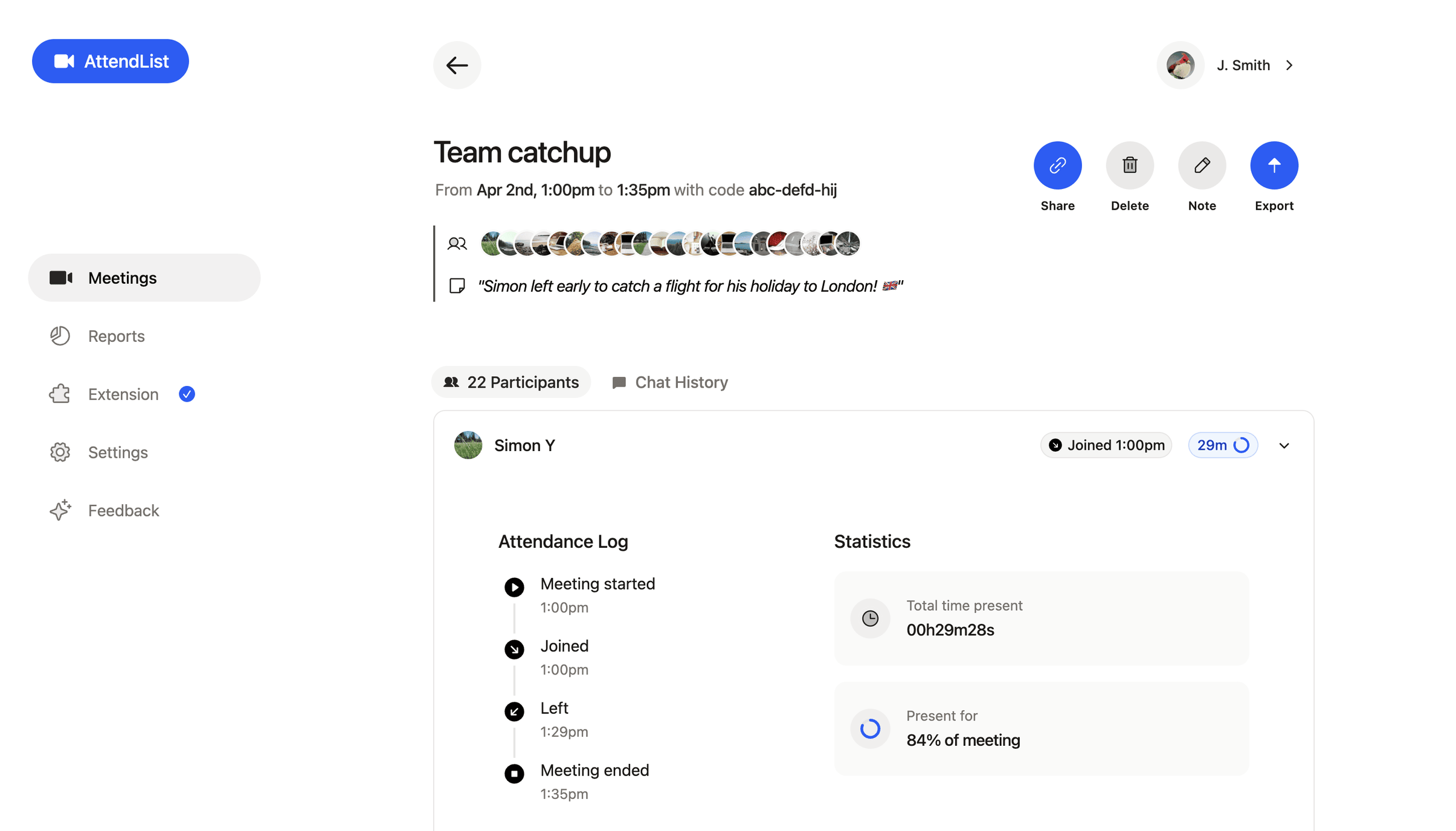
Launching AttendList, our Google Meet attendance tracker.
To start recording attendance, just install our Chrome extension and login to start tracking attendance.
Below, I've broken down some of the features that make AttendList the best attendance tracker for Google Meet.
Why you'll love AttendList (our 7 key features)
Here's a breakdown of the 7 key features that make AttendList the best Google Meet attendance tracker:
- Easy attendance tracking — AttendList seamlessly tracks your Google Meet attendance, so you can stay focussed on the meeting. Even if you join partway through the meeting, AttendList tracks attendance right from the beginning.
- Detailed reports after the meeting — After your meeting, your attendance report is automatically available in AttentList. It's full of all the information you need, like who joined & when, how long someone was in the meeting for, and more.
- Attendee timelines — Inside your attendance report, you can explore the attendance of each individual attendee. Check when they joined your meeting, when they left, and if they left and rejoined your meeting partway through. You can even see whether they shared their screen, and for how long!
- Automatic attendance tracking with our Chrome Extension — Our Chrome extension automatically triggers attendance tracking for all your Google Meet meetings. Just activate automatic tracking, and our extension handles the rest.
- Spreadsheet export — Export your attendance report directly to a CSV spreadsheet in 1 click. You can open your attendance spreadsheet in Excel or Google Sheets, and view when each participant joined and left your meeting.
- 14-day attendance history — With AttendList, you can explore up to 14 days of historical attendance reports. Look back at last weeks' attendance and compare it to the week before, and keep track of attendance over time.
- Safety & Security — AttendList securely transmits and stores all your attendance data to keep it safe.
As a final bonus feature, you can even add notes to your attendance lists in AttendList. It's a great way to remember little titbits of information about the meeting, like the reason someone was late or didn't show up.
Ready to get started?
You've just read about all the features powering AttendList.
Now, it's time to get started.
To get started for free, just sign up for AttendList, and install our Chrome extension to start tracking your Google Meet attendance!