Export an attendance spreadsheet
Quickly export a spreadsheet of any attendance report.
You can export a CSV spreadsheet of any attendance report in 1-click.
Just open a meeting report, and click the blue Export button on the top-right.
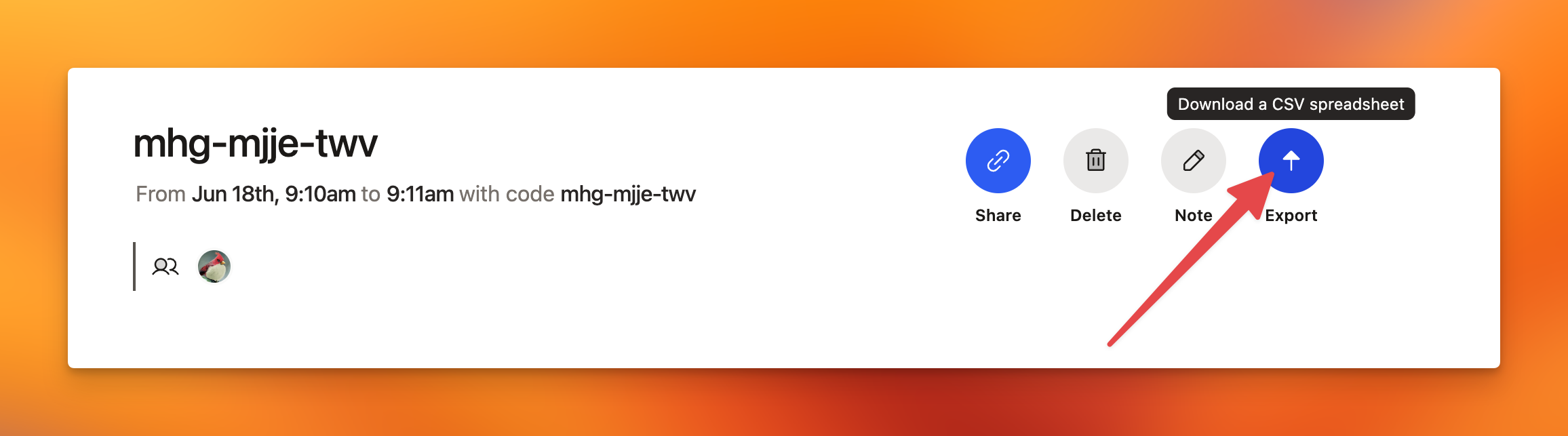
Easily export your attendance report as a CSV spreadsheet by clicking the 'Export' button on any meeting report page.
Got a question?
I'll get back to you as soon as possible with an answer.