Get started with AttendList
Quickly get started with AttendList (including tracking attendance & saving chat messages).
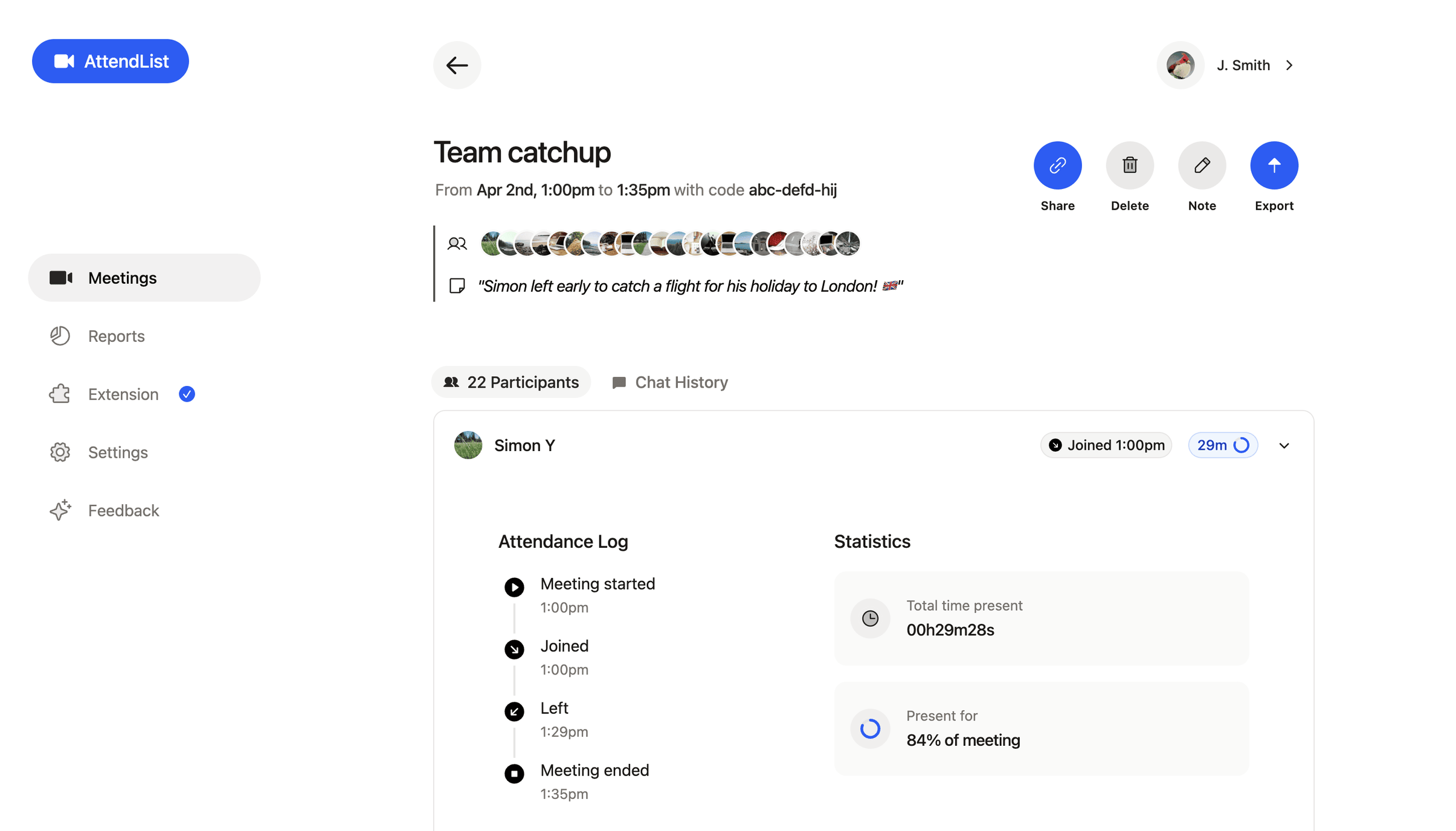
Quickly get started with AttendList, our Google Meet attendance tracker.
It's easy to get started with AttendList.
Just follow these steps:
- First, login to AttendList — Click Here.
- Once logged in, click 'Connect Google Meet' to link AttendList with Google Meet (required).
- Next, install our Chrome extension — Available Here.
- That's it! Just join any Google Meet meeting to automatically track attendance via AttendList.
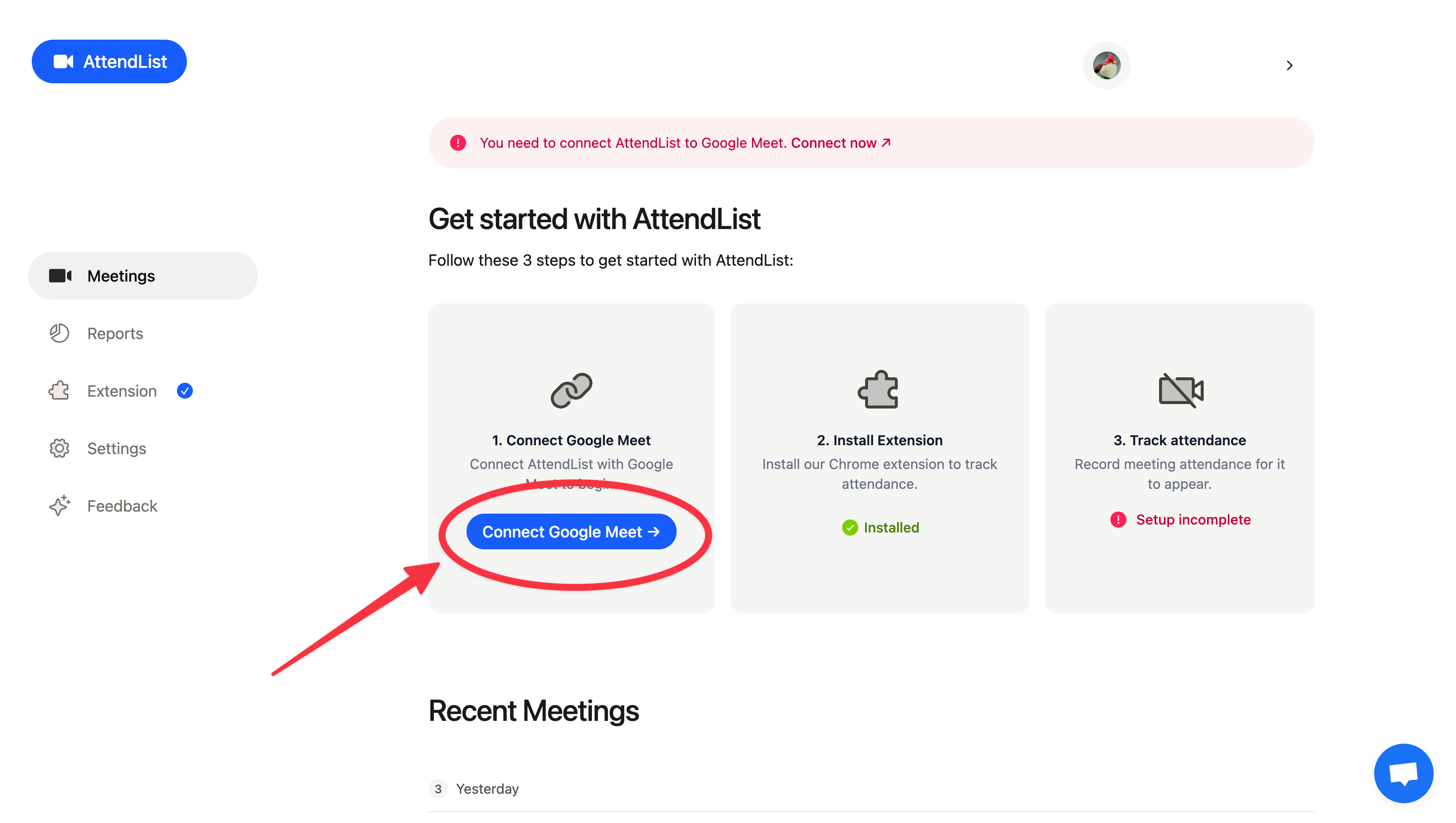
Make sure you connect AttendList to Google Meet.
Got a question?
I'll get back to you as soon as possible with an answer.